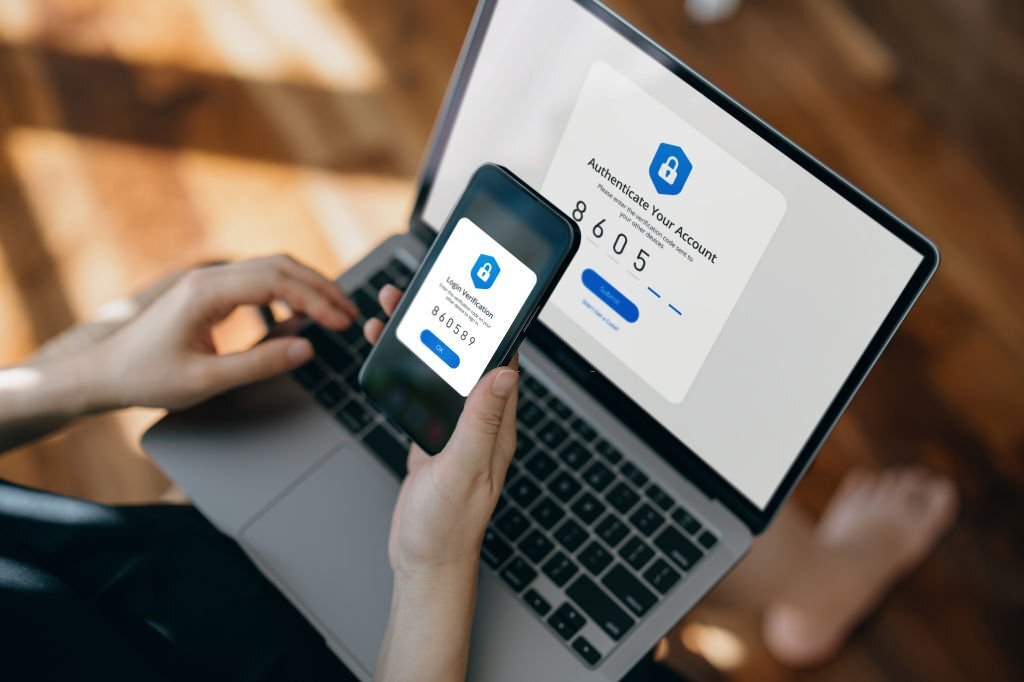
In an increasingly digital world, ensuring online security and privacy is crucial. With the rising number of cyber threats and data breaches, it is important to take proactive measures to protect sensitive information. In this article, we will discuss essential tips and techniques to improve online security and safeguard privacy while browsing the internet.
Strong and Unique Passwords
One of the simplest yet most effective ways to enhance online security is to use strong and unique passwords. Avoid using common passwords like “123456” or “password” and instead create complex combinations of letters, numbers, and symbols. Additionally, use a different password for each online account to prevent a single breach from compromising multiple accounts. Consider using a password manager to securely store and generate strong passwords.
When creating a strong password, consider using a combination of uppercase and lowercase letters, numbers, and special characters. Longer passwords are generally more secure, so aim for a minimum of 12 characters. Avoid using personal information or common words that can be easily guessed. It’s important to regularly update passwords and avoid reusing them across different accounts.
Enable Two-Factor Authentication (2FA)
Two-factor authentication adds an extra layer of security to online accounts. It requires users to provide an additional verification factor, such as a code sent to a mobile device or generated by an authenticator app, in addition to their password. By enabling 2FA, even if an attacker manages to obtain your password, they will still need the second factor to gain access.
Many online services, including email providers, social media platforms, and banking institutions, offer the option to enable 2FA. It is highly recommended to enable this feature on all accounts that support it. Authentication apps like Google Authenticator or Authy can generate unique codes for each login attempt, providing an additional level of security.
Keep Software and Devices Up to Date
Keeping software and devices up to date is crucial for maintaining online security. Software updates often include security patches that address known vulnerabilities. Hackers and cybercriminals actively target outdated software to exploit security weaknesses. Therefore, it is important to regularly check for updates and install them promptly.
Enable automatic updates on your operating system, web browsers, and other applications whenever possible. These updates not only provide enhanced security but also often introduce new features and improvements. Additionally, keep your antivirus and anti-malware software up to date to protect against the latest threats.
Practice Safe Browsing Habits
Adopting safe browsing habits is essential for protecting privacy online. Here are some important practices to follow:
- Be cautious with email: Avoid clicking on suspicious links or downloading attachments from unknown senders. Be particularly wary of emails requesting personal information or containing urgent requests. Verify the legitimacy of the email by contacting the sender through a trusted source.
- Use secure websites: When entering sensitive information, such as passwords or credit card details, ensure that the website uses HTTPS encryption. Look for the padlock icon and “https://” at the beginning of the URL. Avoid entering sensitive information on websites that do not have these security indicators.
- Be selective with downloads: Only download files from trusted sources. Verify the authenticity of the website and ensure the file is from a reputable provider. Scan downloaded files with antivirus software before opening them.
- Be mindful of public Wi-Fi: Avoid accessing sensitive information, such as online banking or shopping, while connected to public Wi-Fi networks. Public Wi-Fi networks are often insecure, and cybercriminals can intercept your data. If you must use public Wi-Fi, consider using a VPN to encrypt your internet traffic.
- Use Virtual Private Networks (VPNs):
A VPN provides a secure connection between your device and the internet by encrypting your internet traffic. It masks your IP address and location, making it difficult for third parties to track your online activities. Here are some key benefits of using a VPN:
- Privacy and anonymity: A VPN hides your IP address, making it difficult for websites and advertisers to track your online behavior. It adds an extra layer of privacy, especially when browsing on public Wi-Fi networks.
- Secure data transmission: VPNs encrypt your internet traffic, protecting it from potential eavesdroppers. This is particularly important when accessing sensitive information, such as online banking or transmitting confidential business data.
- Bypassing geo-restrictions: VPNs allow you to access region-locked content by connecting to servers in different countries. This is useful when traveling or when certain websites or streaming services are not available in your location.
When choosing a VPN provider, opt for a reputable one that does not keep logs of your online activities. Look for VPNs with strong encryption protocols and a wide network of servers to ensure a reliable and fast connection.
Utilize Data Encryption
Data encryption is another way to enhance online security. Encryption transforms your data into an unreadable format that can only be deciphered with a key. When sending sensitive information, such as credit card data or personal details, ensure that the connection is encrypted. Look for the lock icon and the HTTPS protocol in the website’s address bar to ensure a secure connection.
Beware of Phishing and Social Engineering
Phishing is a common technique used by cybercriminals to obtain confidential information, such as passwords and credit card details, by pretending to be a trusted entity. Be cautious of suspicious emails, messages, or phone calls requesting personal or financial information. Carefully verify the sender and be wary of urgent messages or unexpected rewards. Never share confidential information without confirming the authenticity of the request.
Manage Your Privacy Settings on Social Media
Social media platforms are an integral part of our online life, but they can also pose risks to our privacy. Regularly review and adjust your privacy settings on social media to control what information is publicly shared. Limit the visibility of your posts and review the permissions of connected apps and games.
Conclusion
Enhancing online security and privacy is essential in today’s digital landscape. By following these tips, such as using strong and unique passwords, enabling two-factor authentication, keeping software up to date, practicing safe browsing habits, utilizing virtual private networks, and being cautious of phishing attempts, you can significantly reduce the risk of cyber threats and protect sensitive information. Remember that online security is an ongoing process, and it is important to stay vigilant and adapt to evolving threats. By prioritizing security and privacy, you can confidently navigate the digital world and protect your online identity.